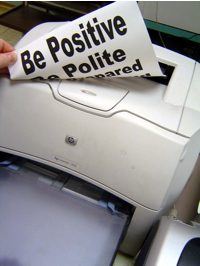- Clean your print head once per month. Remove the cartridge and clean the head with a little warm water. Don’t use alcohol or tissues. After the head is COMPLETELY dry, pop the cartridge in and out a few times to assure a good connection.
- Use the printer several times a week. If you don’t use it, the ink dries up and the heads clog. Do a full color print at least once per week.
- Use compressed air to blow out the interior at least once per month. Paper leaves residue as it travels through the printer. Failing to clean out this “dust” can cause big problems. Don’t use a vacuum. Their is too great a risk of a static charge.
- Don’t touch the bottom of the ink cartridge when you change it. It is delicate and touching it can ruin the quality of your print.
- Pay attention to the little light thingies. Most printers have built in diagnostics. Ignoring maintenance lights can cause trouble down the road.
- Turn it off. If your not going to use your printer for a long period, turn it off. Printers generate heat when they are on. Head dries cartridges and dry ink clogs heads.
- Resist the urge to do back to back cleaning runs. Give the ink some time to flow between cycles.
- Don’t let your ink run completely out. Running dry creates unwanted wear and tear on your print heads.
- Keep your manual in the same three ring binders as you software drivers for your computer.*
- Remember to register your product with the manufacturer. *If you find that you have misplaced those manuals mentioned in number 9, you may find these resources helpful.
Go Here For Canon Support Go Here For Epson Support Go Here For Hewlett Packard (HP) Support Go Here For Lexmark Support Go Here For Dell Support
Reg Adkins writes on behavior and the human experience at (elementaltruths.blogspot.com).