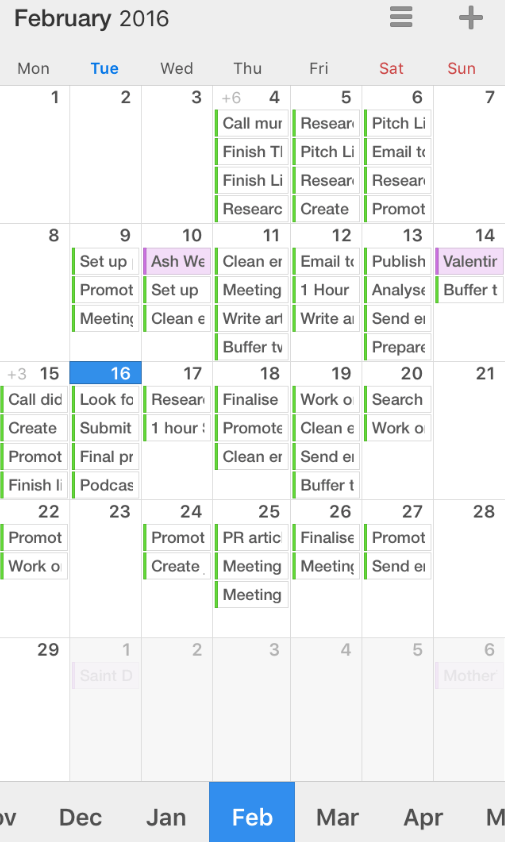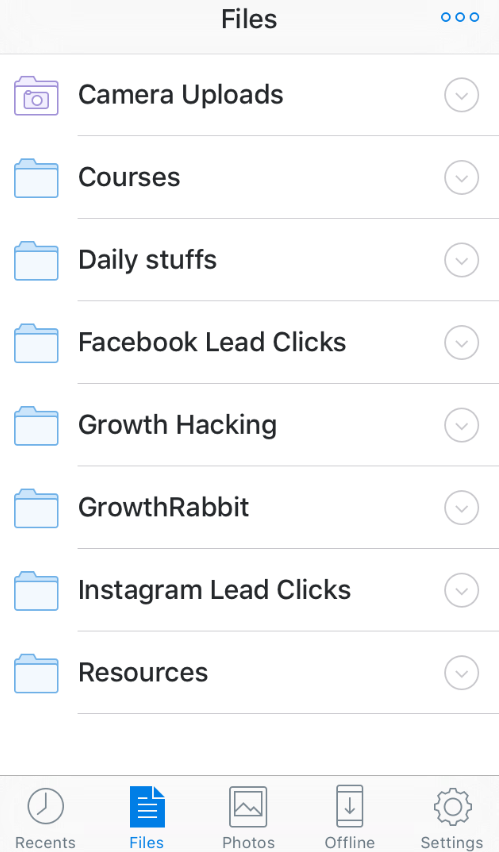Today, with access to the latest technology and tools, our lifestyle is in the most comfortable zone it can be in but at the same time today, one of the biggest challenges our generation is facing is low productivity and managing the workload. Also many of us have multiple interests and to fulfill those interests there are multiple options and tools and it’s all just too overwhelming. If you have multiple interests, businesses or if you are managing a job and a business at the same time and you are finding it difficult to manage your workload and schedules, then you are not alone. I too was sitting on the fence until I figured out the right technique. In this post I’ll tell you exactly which three apps I use and how to manage the workload. I’ll also show you the exact technique I use to decide which tasks to put in the calendar and which ones to discard for now in order to get the most out of my available time and to increase productivity.
Three Apps and Starbucks Coffee Shop
The apps I use and hware required (you can use any app that does similar functions) in this technique are: Sometimes I work from home but most of the time I work from Starbucks and there are a few reasons for using Starbucks but I’ll share two of the most important ones. Firstly, it is a great place for having a coffee and networking because there are many other fellow entrepreneurs, freelancers or like-minded people who come and work there. And the second – you can get free WiFi! Let’s dive in to see why I only leverage these three apps and the detailed workings of this technique.
Growth Three Times Technique
Using this technique, I managed the workload of my business – GrowthRabbit – which helps entrepreneurs and bloggers grow their audiences, businesses and blogs and my involvement in a London based start-up, build a holiday where I oversee their business growth and user experience which helps them achieve their viral growth. So, we have three apps, let’s start with the first one called Any.DO as well as step one of this technique. I call this technique “Growth Three Times” simply because I use three apps which help me increase my productivity and help me grow.
Step: 1
Any.DO is a to-do list app. This is a great app within this category and it has both free and paid versions but the free version is enough to get you started. I use this app because of its simplicity and easily creatable categories, plus it’s free. We are going to use this app as a task planner. We need to create four categories within the app. The names of the categories could be anything as far it is accomplishing our goal. Our goal at this stage is to write down all of the tasks we need to do and then segment them into three different categories.
Step: 2
In step 2 we are going to use another app called Calendars by Readdle. This app is basically a calendar/scheduler and it can be easily integrated with other calendars if you wish to do so. There are both free and paid versions but the free version is enough. I use this app because it’s simple, user-friendly and it’s free. The first thing to do in this step is to schedule all of our tasks listed under the “Smooth Tasks” category on our app Any.DO into the Calendars by Readdle app based on the task deadlines, urgency and their importance. Next, pick tasks from the “May Be Later” category from Any.DO app and schedule all of these tasks into Calendars by Readdle based on their urgency and task deadlines.
You see, using this technique of organizing and managing tasks is super easy without being overwhelmed and workload management becomes simple. This is why it’s very important to segment your tasks first and then schedule them into the calendar rather than scheduling the tasks directly. An important point to pay attention to: Organize your calendar on a monthly basis and optimize on a weekly basis. I organize my calendar on 29th of each month and then optimize every Thursday using the exact same technique. Thus, any new task that comes up first goes into the ‘Big Pot’ category and after the segmentation process, it goes onto my calendar.
Step 3: Give A Boost To Your Productivity
Lastly, I keep all of my files and folders in the cloud – Dropbox technology. I do this because not only it enables me to work remotely but allows me to access and share all of my files and folders from the Dropbox mobile app.
So, if anything urgent comes up that requires sharing files, I don’t have to remember to do that when I reach my PC or laptop, I can do that straight away. In fact, using the technology you can cut roots and complete the small tasks here and this can relieve you from stress and ultimately boost your productivity.
Conclusion
Productivity is all about your input to output. So whatever you are doing always make sure that you put less effort, which is possible using your creativity, techniques and tools, and get at least 3X the output. One thing is clear, with today’s access to technology we are able to leverage this technology smartly and creatively to manage workloads, schedules, multiple businesses and jobs altogether. Which other techniques have you used to manage your workload and schedules? Please let us know in the comments below: Featured photo credit: Tortoon Thodsapol via Shutterstock via shutterstock.com